Data Deletion Instructions – AI-ScoutX
At AI-ScoutX, we respect your privacy and are committed to protecting your personal data. If you wish to request the deletion of your data associated with our AI-ScoutX app, please follow the instructions below.
How to Request Data Deletion
If you want to delete your personal data from our systems, you can submit a request through one of the following methods:
- Via Email:
- Send an email to info@quantechsol.com with the subject line “Data Deletion Request.”
- Include your full name, email address, and any relevant details related to your AI-ScoutX account.
- Via Contact Form:
- Visit our Contact Us page and submit a request with the subject “Data Deletion Request.”
- Via Meta (Facebook) Login Settings:
- Go to Facebook > Settings & Privacy > Settings > Apps and Websites
- Find AI-ScoutX in the list and click Remove to delete access to your Meta data.
Processing Time
- We will review and process your request within 7 business days of submission.
- You will receive a confirmation email once the data has been permanently deleted from our system.
Important Notes
- Certain data may be retained if required by legal, tax, or security obligations.
- Deleting your data may impact your ability to use AI-ScoutX services linked to Meta Ads and reporting.
For any further questions, please contact us at info@quantechsol.com.